BRICONweb (for fanciers)
As a fancier you have 3 options to register your pigeons.
- By telephone: The traditional method of calling the club to notify of an arrived bird where the club responsible will add your pigeon.
- Logging into BRICONweb: Log in on the site and manually fill in the time of the arrived pigeon.
- Automatically: By connecting the X-treme to a computer (internet connection required)
Before you can make use of BRICONweb you first need to register an account.
Automatically with Print Manager
With the monitoring section of the Print Manager program your pigeons can be registered automatically to our new server www.briconweb.com. This will be done for all races that have been added and can be used to replace calling in to register. The use of a rubber is also supported and it can be selected if it is required when making a new race.
With the monitoring section of the Print Manager program your pigeons can be registered automatically to our new server www.briconweb.com. This will be done for all races that have been added and can be used to replace calling in to register. The use of a rubber is also supported and it can be selected if it is required when making a new race.
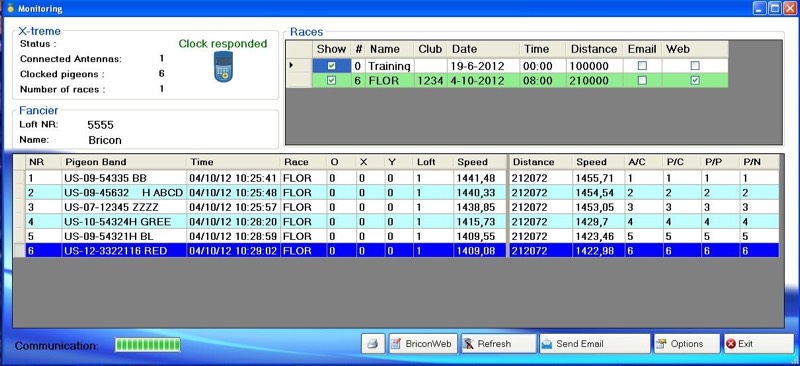
The monitoring page of Print Manger with an active BRICONweb connection
Through the website
When you log in as a fancier on www.briconweb.com you will see a button "enter clocked times" on this page you can manually add a pigeon. You can then click on add pigeon to see a pop up where you can input the pigeon ring and time of arrival.
When you log in as a fancier on www.briconweb.com you will see a button "enter clocked times" on this page you can manually add a pigeon. You can then click on add pigeon to see a pop up where you can input the pigeon ring and time of arrival.
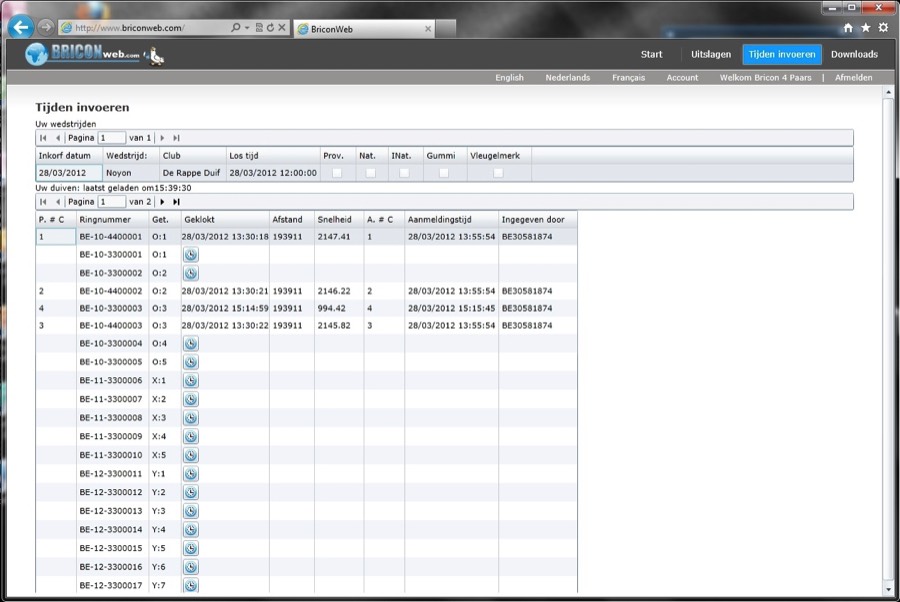
By telephone
This method stays the same for the fancier, you call the club by telephone to notify of an arrived bird and they take care of the rest.
This method stays the same for the fancier, you call the club by telephone to notify of an arrived bird and they take care of the rest.
